How to upload a log to Helpdesk via TMat
To assist us in debugging your issue, we will need to see a log from the card via the tool.
If you have seen a failed test and want to raise it as an issue to the Helpdesk, click on the Analysis tab (1) and then click Mail to Support (3) This will raise a new ticket to Helpdesk and attach the log.
If you already have a ticket open and have been asked to provide a log, click on the Analysis tab (1) and then click To Log (2) This will take you to the folder where the logs are stored. Alternatively, you can go to the folder via C:\ICCSim50\termlogs\**SUITE AND VERSION NAME** and find the .log file there which you can attach to the same ticket that you had the request from.
If you are using a newer suite, you will find the logs in C:\Users\[USERNAME]\Documents\ICC Solutions Limited\ICCSimTMat\termlogs
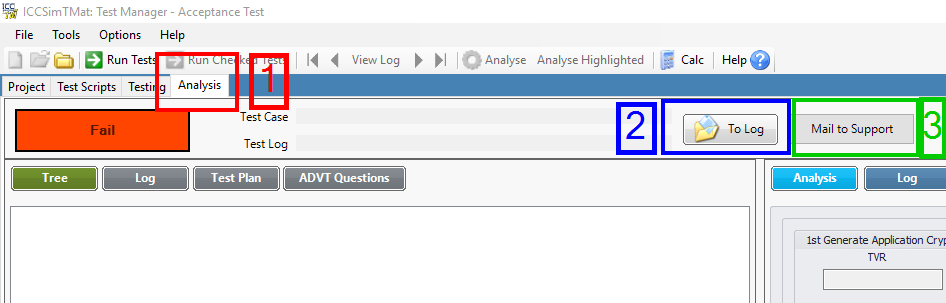
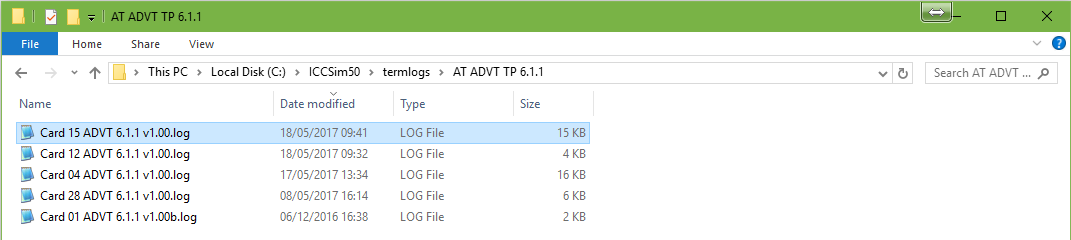

Comments
0 comments
Article is closed for comments.