Test Report Tab
This panel lets you select the tests you want to run, and displays the test status of any tests that have been run. Colour codes are used to indicate the result of executing the test; Pass - Green; Fail - Red; Investigate - Yellow, and Untested - White.
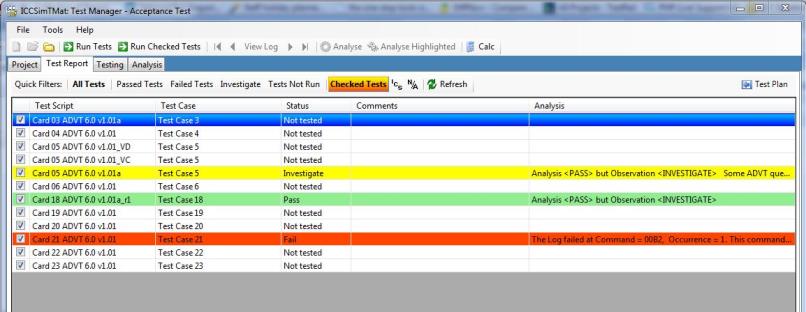
Individual tests can be run by selecting with a left click and clicking the Run Tests button.
Multiple tests can be selected in two ways;
- Using the check boxes on the left hand side select all required tests and click the Run Checked Tests button
- Highlight all required tests using ctrl+left click and click the Run Tests button.
The test list can be filtered using the quick filters on the tool bar, please see Test Filters page for more information.
You can also use the Right Click>Select All option to select all tests that have not yet been performed.

Comments
0 comments
Please sign in to leave a comment.