Project Panel
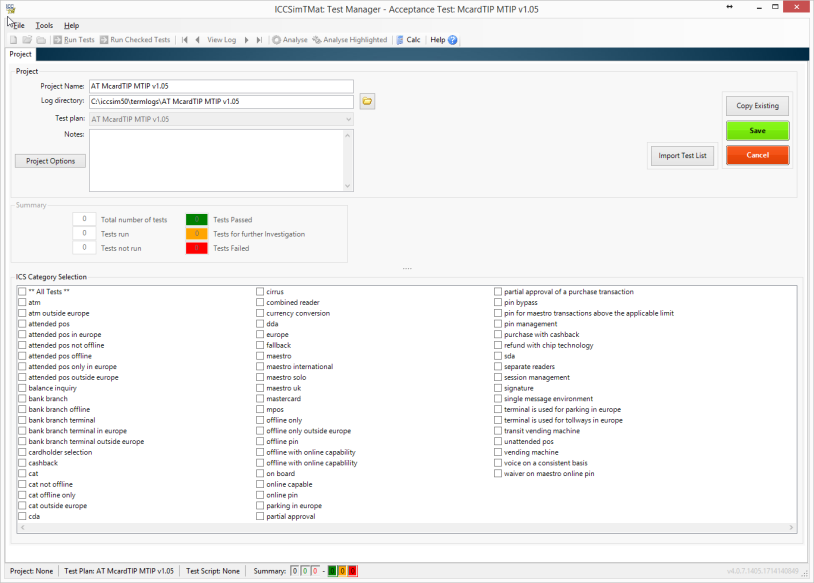
The Project Panel displays the overall project summary. If you are creating a new project, a set of buttons are visible at the top right and ICS categories are selectable.
There are 3 main areas:
- An information section giving the principal details about a project
- The test summary giving statistics on the number of tests selected, run, passed, failed, and for further investigation
- The test configuration panel showing the functional areas selected for testing.

Comments
0 comments
Please sign in to leave a comment.