Button Bar
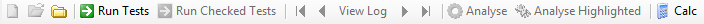
Project Controls
![]()
These buttons control the testing project. The three buttons are direct equivalents of the New Project, Open Project, and Close Project menu options.
Running Tests
![]()
Highlight a test or tests in the Test Report panel, and the Run Tests button will highlight as ready to run. Click the button to execute the highlighted test(s). Run Checked Tests" button.
Viewing Logs
![]()
When a number of tests with logs are selected, the View Logs buttons are enabled. The buttons are the classic navigation buttons; go to first, go to previous, go to next, go to last.The central View Logs button opens the log view window for the current test in the selection. If no tests are active, the View Logs button will display the log of the first selected test.
Analysis
![]()
When a test with a log is selected, the analysis buttons are enabled.Click on Analyse to analyse the currently highlighted log.
Click on Analyse Highlighted to re-analyse all the highlighted logs, if more than one is selected.
Tools and Options
![]()
The Calc tool is a useful conversion calculator, and allows conversion to and from hexadecimal, ASCII, decimal, and binary.

Comments
0 comments
Please sign in to leave a comment.